Great news!
Avastar RC4-812 also provides us “Weld Edge Normals” option in Tools shelf [Other] section as collada export option, in order to avoid visual seems (line) between objects.
http://blog.machinimatrix.org/2013/04/25/avastar1-rc4-812/
Visual seems? Yes, you can see “Line” between objects or doubles vertices in smooth shading.
Why we can see such a “line” even though we adopted “smooth” shading in blender?
Because vertices on the line are “doubles” and vertex normals are different.
Here is a great video to understand Normals and Smooth shading by Avastar’s creator, Gaia Clary. It’s Good Job!!!!
Face normals
Vertex normals and smooth shading
In order to hide/avoid visual seems, so far we use [Remove Doubles] in Tool Shelf in Blender. However [Remove Doubles] means merging vertices to one vertex. If you would like to keep separated objects, you could not avoid visual seems between objects by normal functions.
Keep separated? Yes, if you would like to have over 8 materials in one object, you should separate object for more materials under secondlife mesh limits.
See “Mesh” limits below link.
http://wiki.secondlife.com/wiki/Limits
Why we need more materials?
We need “faces” for each facial expressions. With like a flip cartoon method, you can adopt facial expression to mesh head/face instead of morphing.
Eye part has 8 materials as 8 (prim) faces
Mouse part has 8 materials as 8 (prim) faces
Eye and Mouse part should be separated objects. It means we can see visual seems between Eye and Mouse parts.
But now we can erase it by Avastar “Weld Edge Normals” option in exporting collada.
See the video below
Enjoy!
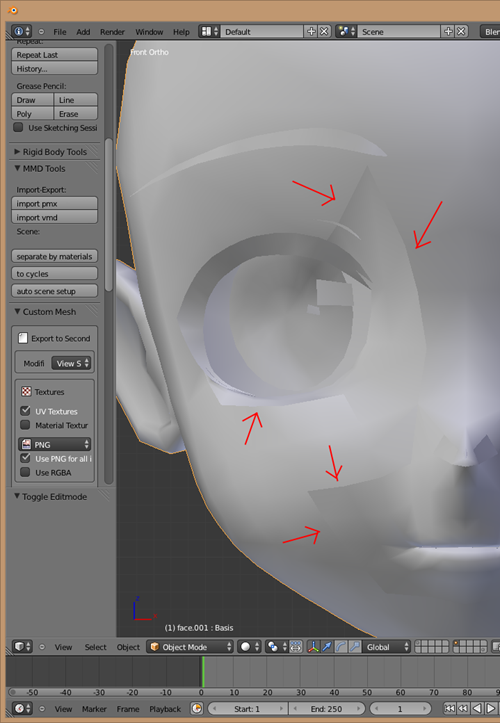


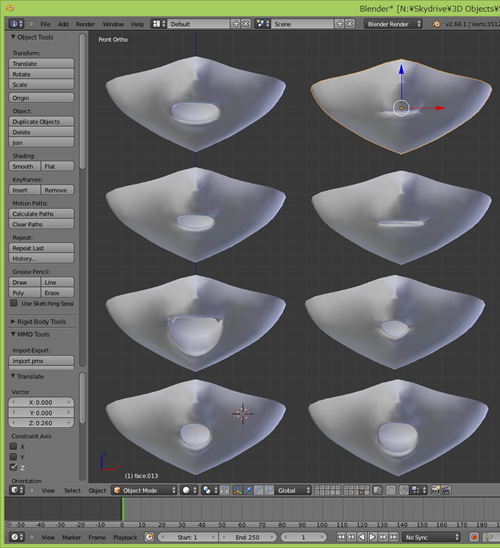
Please message me soon, again, how to make the HUD> ?
返信削除